This article mainly introduces how to quickly get started after getting the board to make the system run.
Power Supply
Although your Edge SBC is compatible with various types of power supplies, these are the recommended specs for the best performance-output and stability.

- Khadas USB-C 24W Power Adapter (USB Power Delivery)
- Khadas USB-C Cable (Male-to-Male)
Related Links:
- Khadas Shop - 24W USB-C Adapter
- Khadas Shop - USB-C Cable
- Khadas Edge Specifications
- Khadas Edge Accessories
Displays & User Input
These items are useful when you need to connect your Edge SBC to an external display + keyboard mouse + remote control, for use as a desktop computer or media center. Edge series SBCs h
ave USB-C display-port capability, which allows them to connect directly to Type-C enabled 4K monitors, to exchange power, data, video, and audio over a single cable.
- 4K HDMI 2.0 Cable
- HDMI-Compatible 1080P/4K Monitor w/ USB Type-C
- Wireless USB Keyboard + Mouse
- CEC-Compatible Remote Control
Related Links:
- Khadas Shop - HDMI Cable
- Khadas Shop - Remote Control
- Amazon - LG 4K Monitor w/ USB Type-C
- Amazon - Wireless Keyboard + Mouse
NotePlease do not attach multiple cables with large heads that interfere with each other, as that may bend or twist the connectors, and this will cause intermittent connectivity issues after
some time.
Quick connect and boot
Type-C: Type-C port is the power connection port
HDMI: Standard HDMI socket, connect your display
ETH (optional): Ethernet port holder
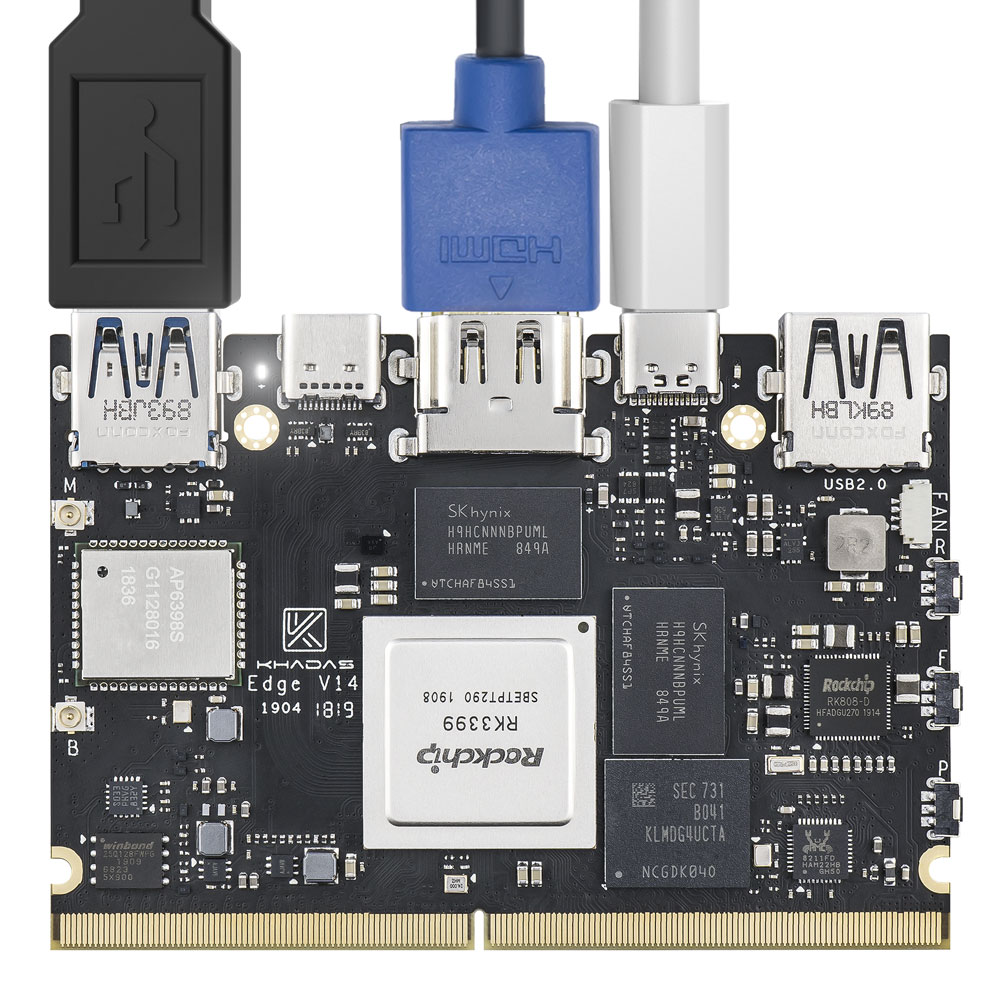
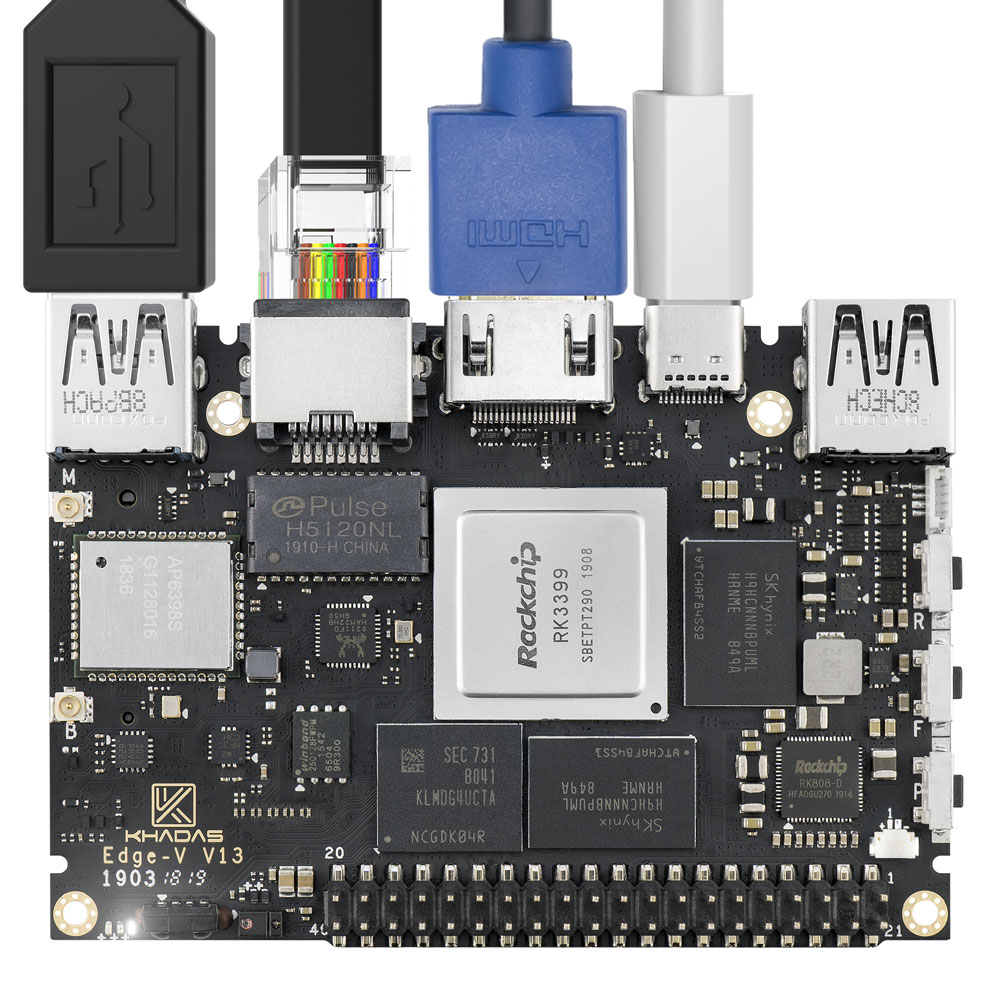
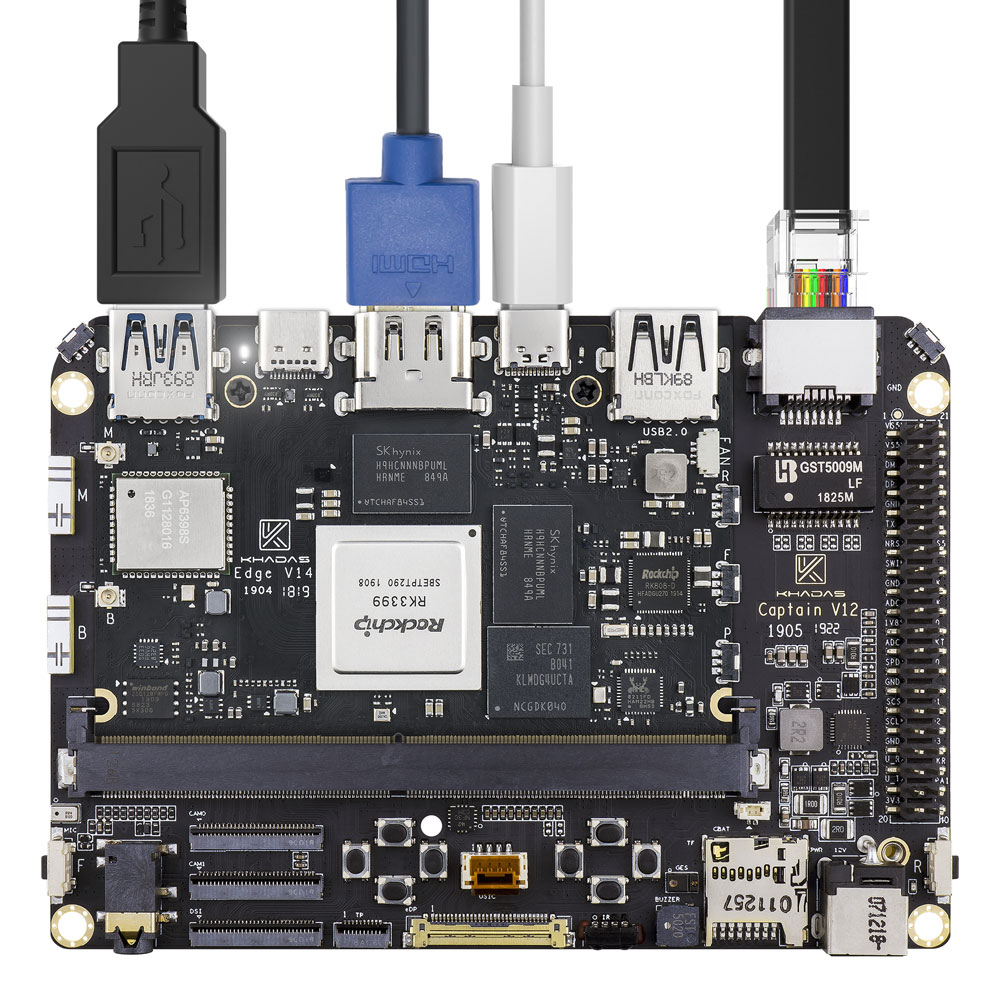
After the power is turned on, it starts normally, and you can see the Khadas Logo on the display, and the white light flashes
Troubleshooting
- The blue light is always on and the boot screen is not seen: the WoL function is turned on, press the Power button to boot normally, turn off WOL->How to use WOL
- Repeated restarts: insufficient power supply, please use the official recommended external power supply
Commonly used documents
Edge Website
For more information, please see our website, read more decumentation, or visit our forum.