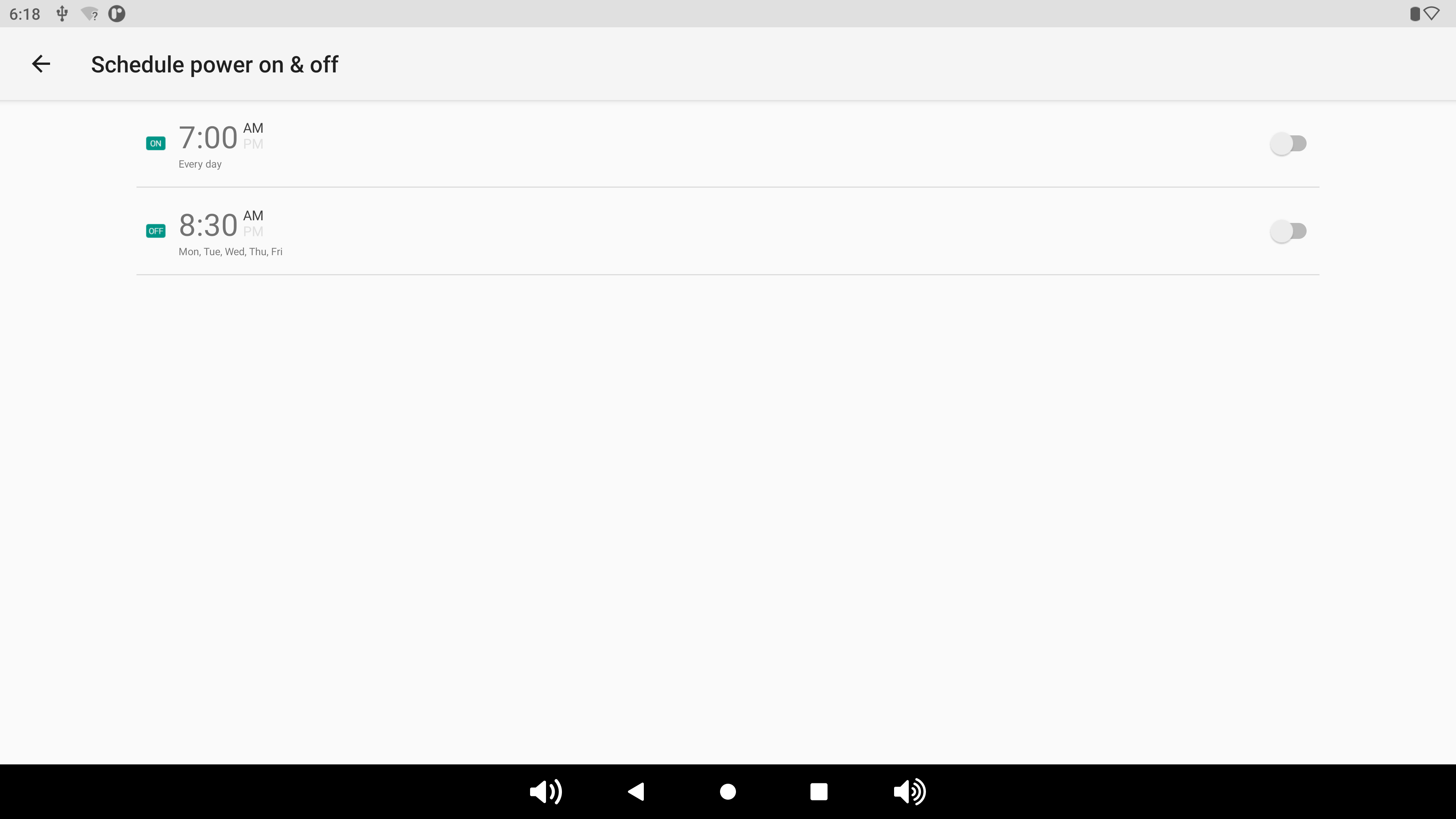Khadas Settings integrate some custom features that users can configure according to their preferences.
Locating Khadas Settings
Settings-->Khadas settings
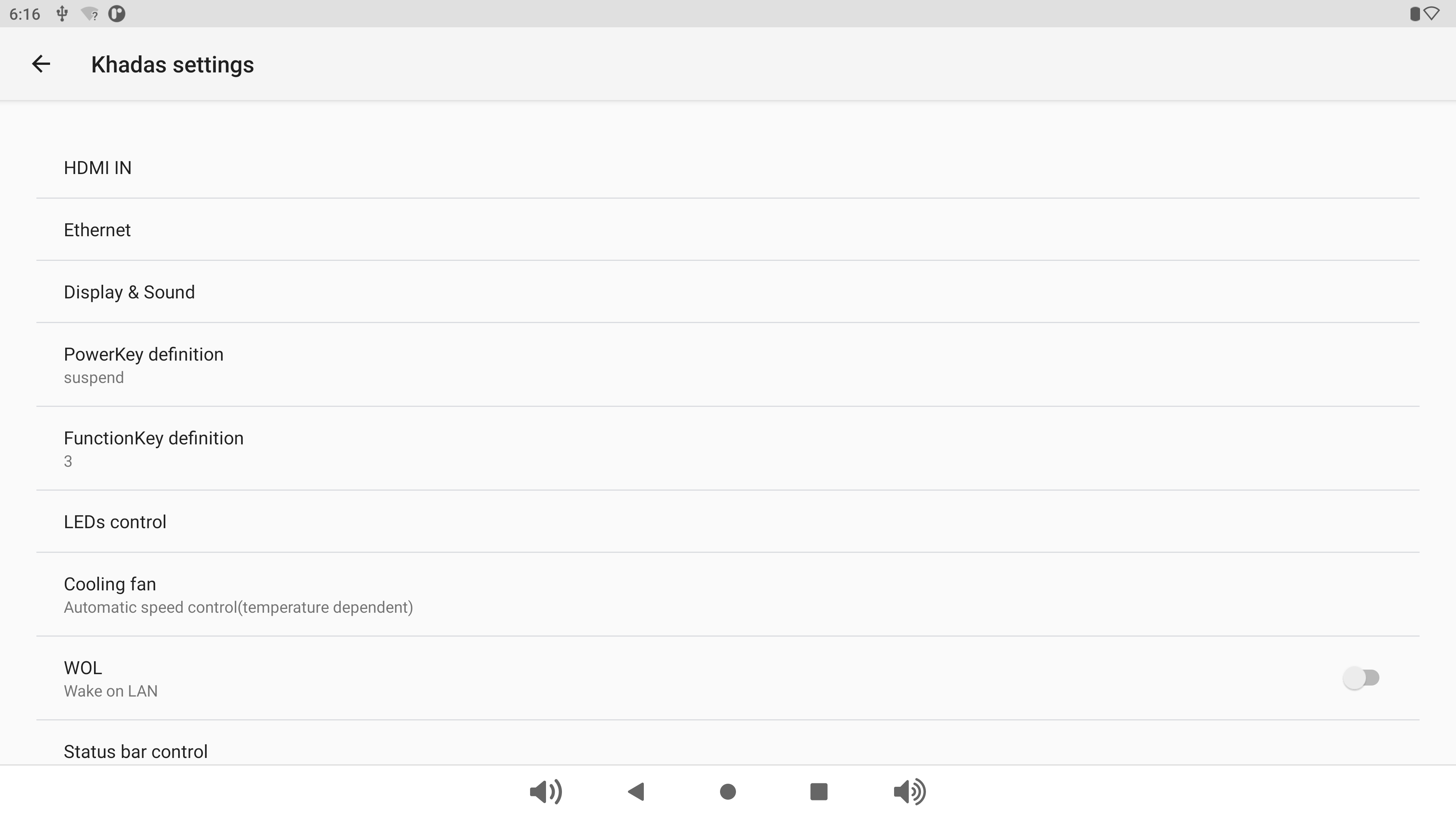
Menu Descriptions
1. HDMI IN: Display video stream from HDMI input.
2. Ethernet: Ethernet related settings.
3. Display & Sound: Backlight adjustment, screen orientation and resolution.
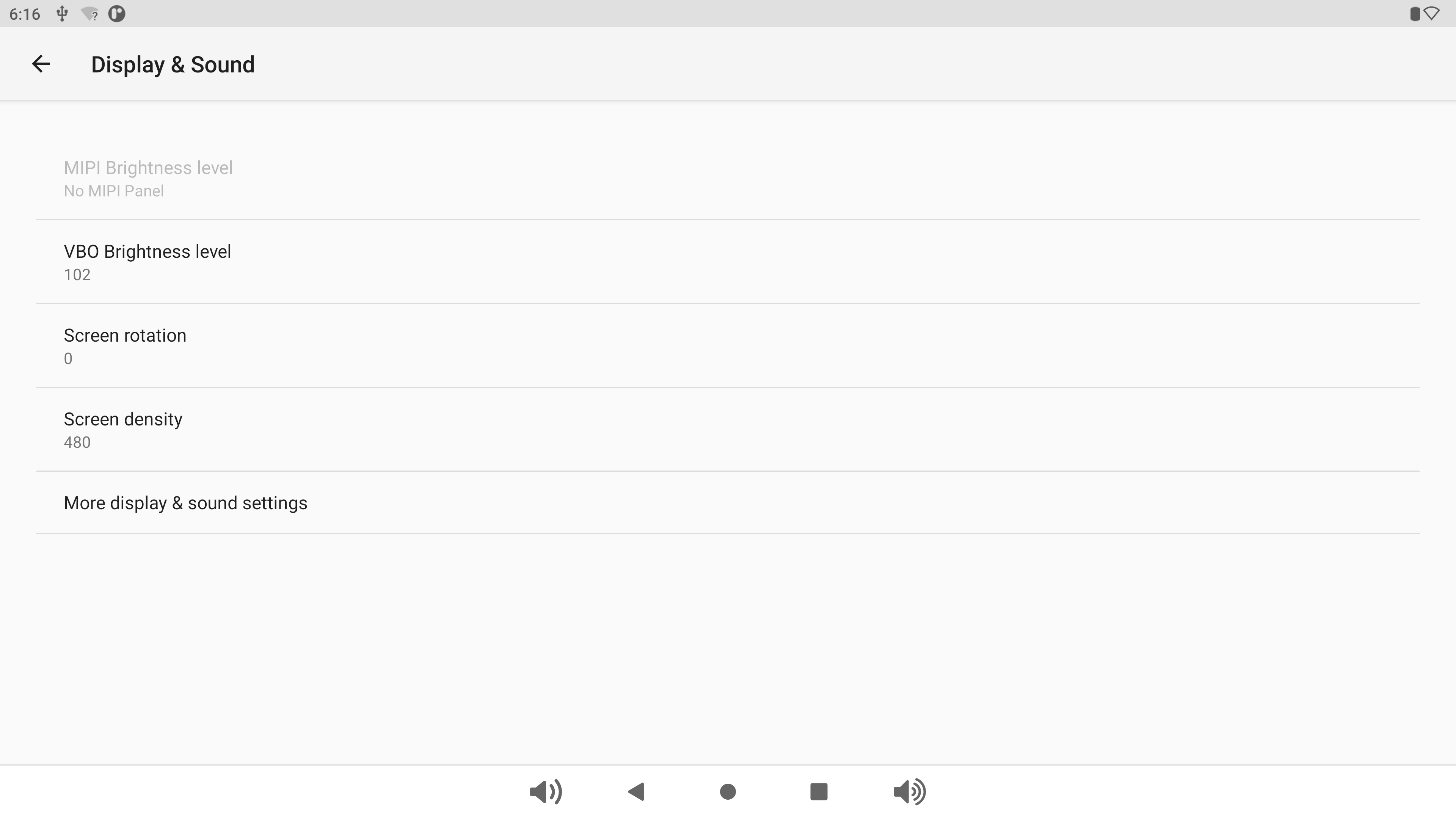
4. PowerKey definition: The power key can function as a sleep, shutdown or restart button.
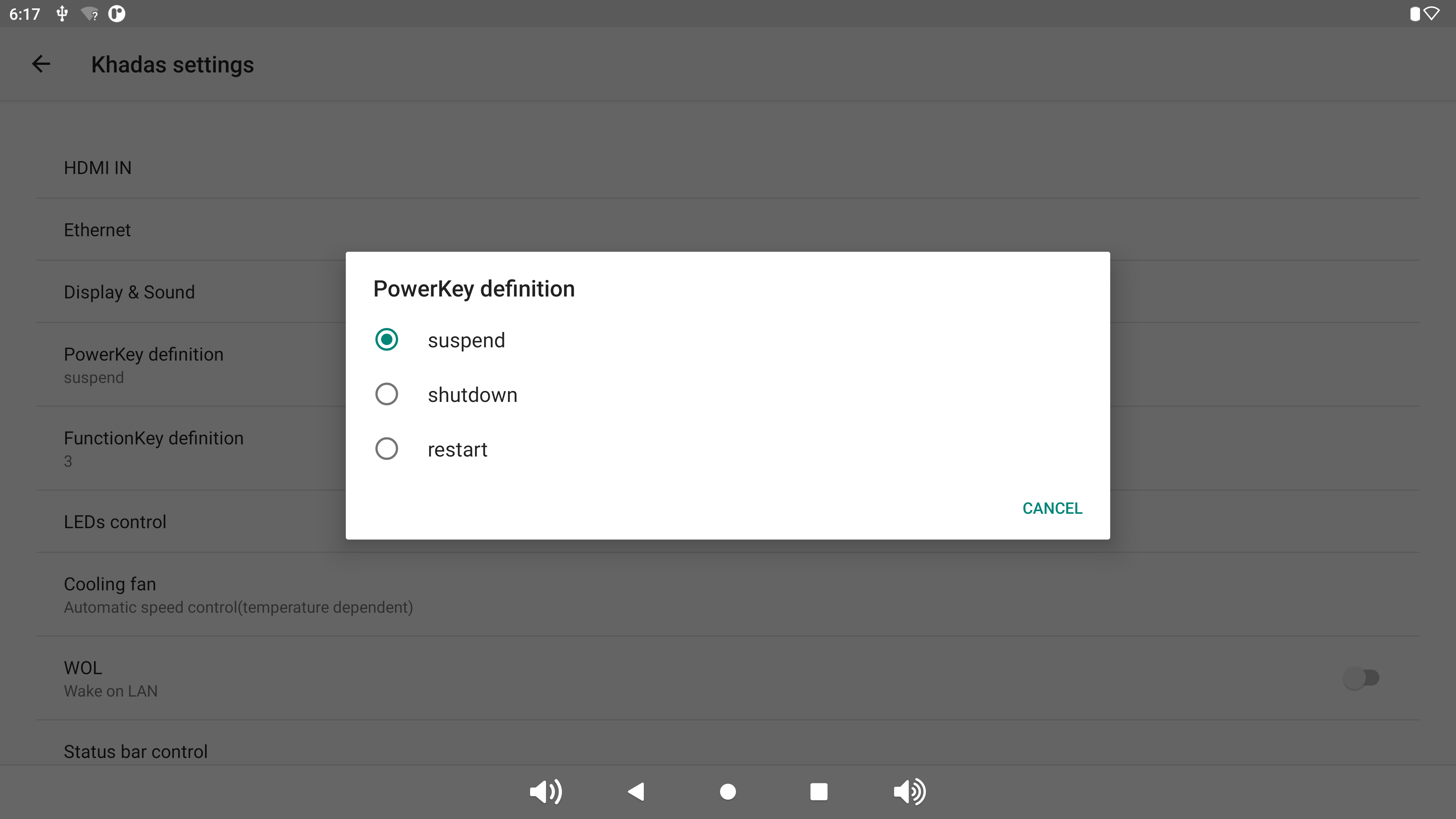
5. FunctionKey definition: By default, the function key is defined as HOME. A new value can be assigned from the Android key code values table.
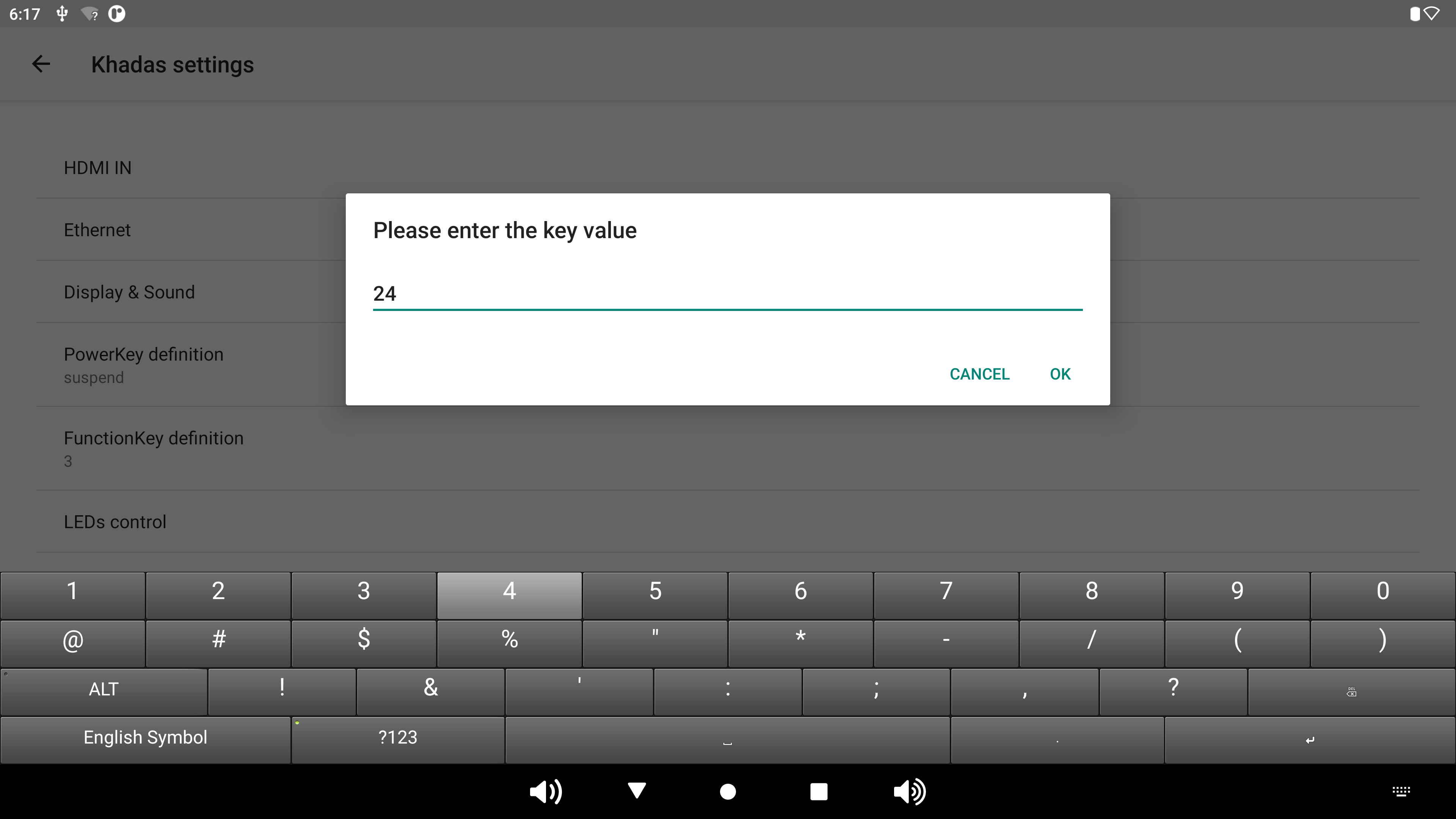
6. LED control: Control the behavior of the white and red LEDs.
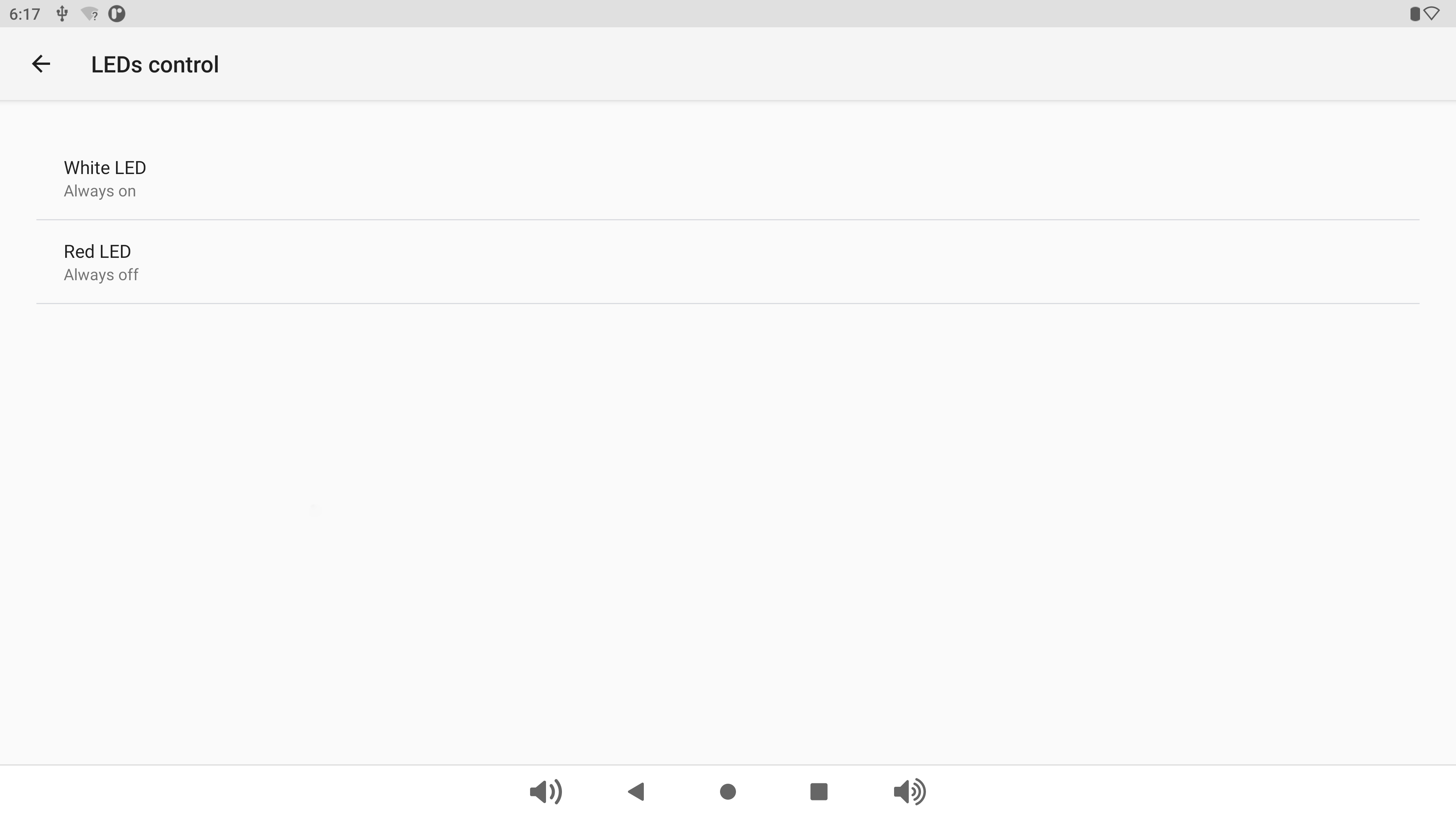
7. Cooling fan: Adjust the fan speed manually. By default, it is automatically adjusted according to the temperature.
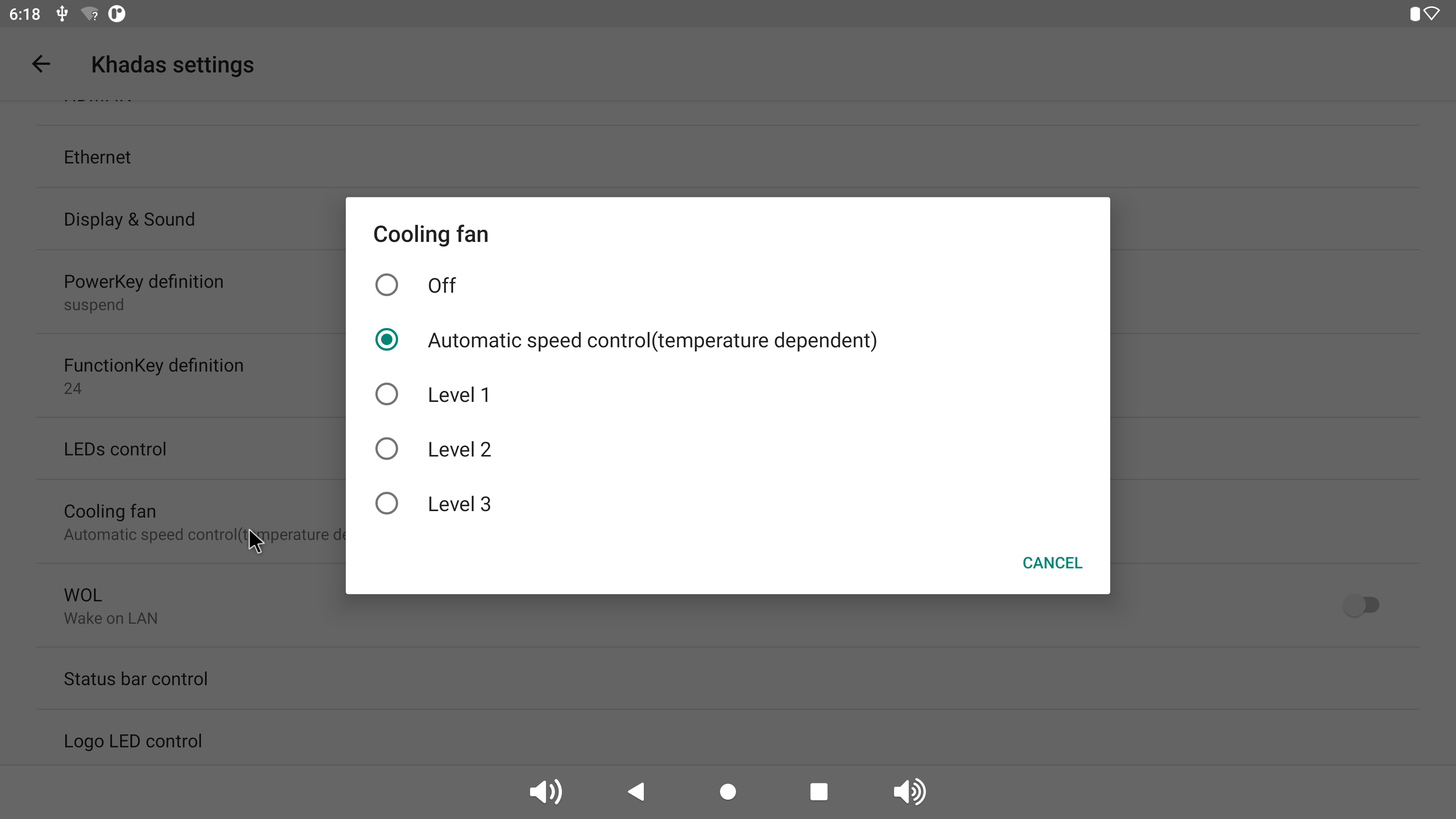
8. WOL: Wake on LAN (WOL) allows you to wake up your SBC through a LAN network with your mobile phone or computer. Please refer to WOL.
9. Status Bar control: Hide or display of the top and bottom status bars.

10. Logo LED control: Enable / disable the logo LED lights.
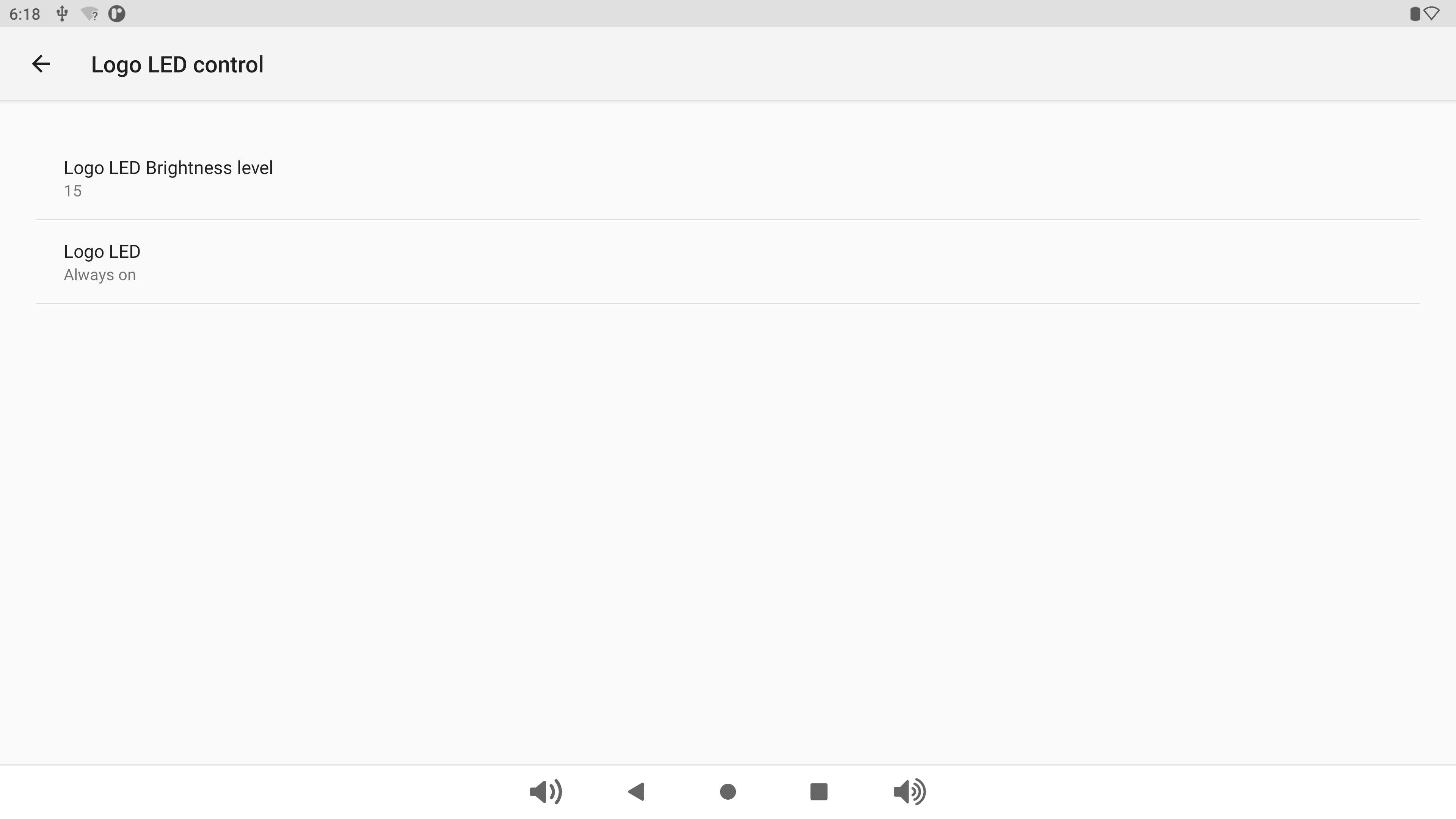
11. Timer: Define fixed timings for shutdown and startup.