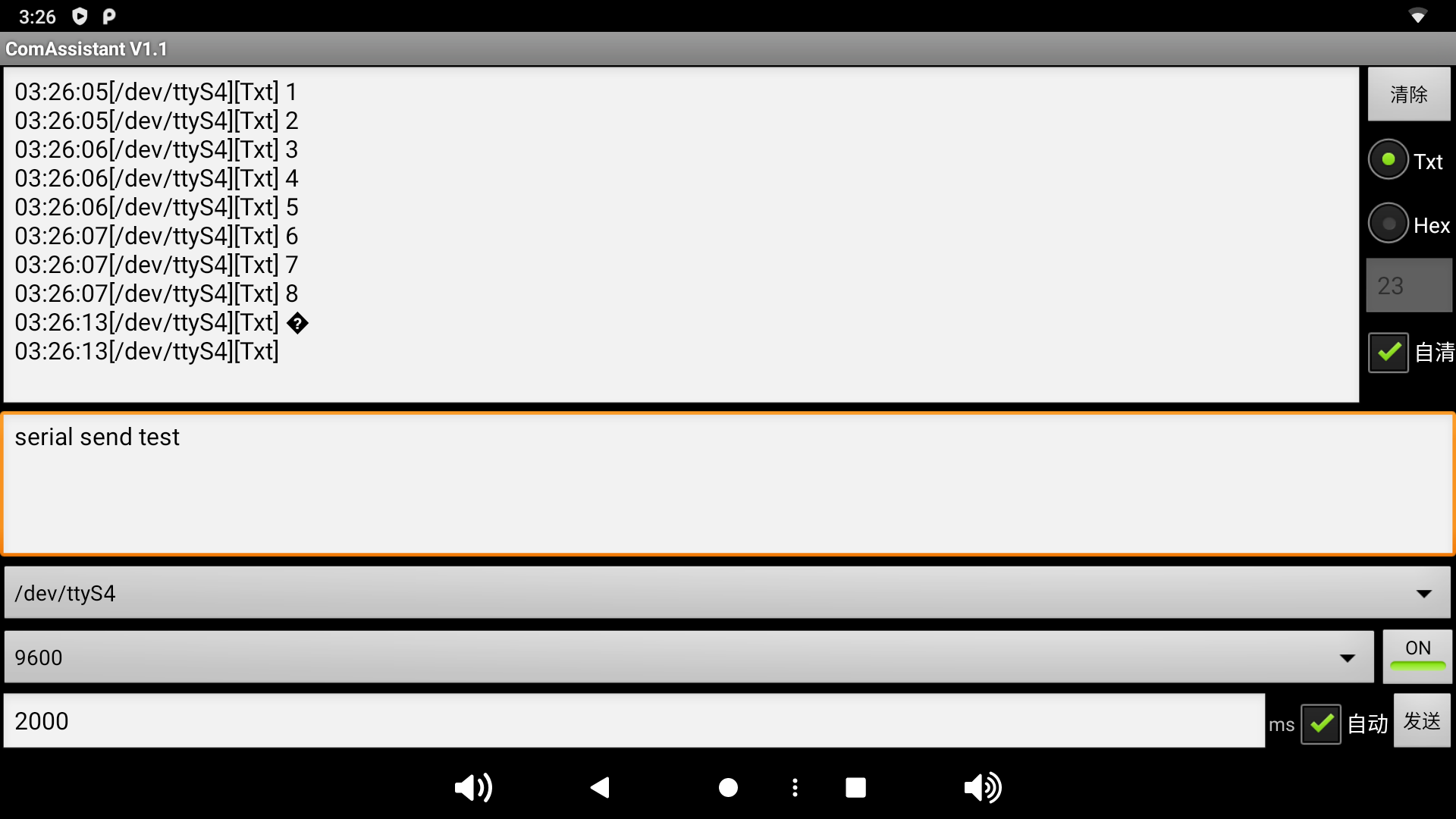This documentation will introduce how to use the UART of 40-PIN HEADER.
UART Port Instruction
UART_E pin in 40-PIN HEADER is pin15 and pin16:
UART_E default is enabled in kvim4.dts, the corresponding dev node is /dev/ttyS4.
1 | &uart_E { |
Use UART by ComAssistant APP
You need a USB to TTL Converter, one end is connected to the computer, the other end is connected to pin 15, pin 16.
Install ComAssistant application on VIM4, then setup the baudrate to
9600and chose the uart device node to/dev/ttyS4.Install the SecureCRT tool on PC host, then chose correct serial port number and setup the baudrate to
9600.PC host sends the number
12345678, and VIM4 sends the character serial send test.The run result is as following, VIM4 recevie
12345678from PC, and PC recevieserial send testfrom VIM4.