Wake-On-LAN (WOL) is a protocol standard that allows your PC/Smartphone to turn on your SBC via a LAN network.
VIM2, VIM3, VIM4 and Edge SBCs support Wake-On-LAN.
Connect VIM4 to your LAN, then get the Ethernet MAC address.
Get Ethernet MAC Address
You can get it from executing the cat sys/class/net/eth0/address command.
1 | VIM4:/ $ cat sys/class/net/eth0/address |
Enable WOL
You can enable WOL in the Settings-->Khadas Settings-->WOL menu.
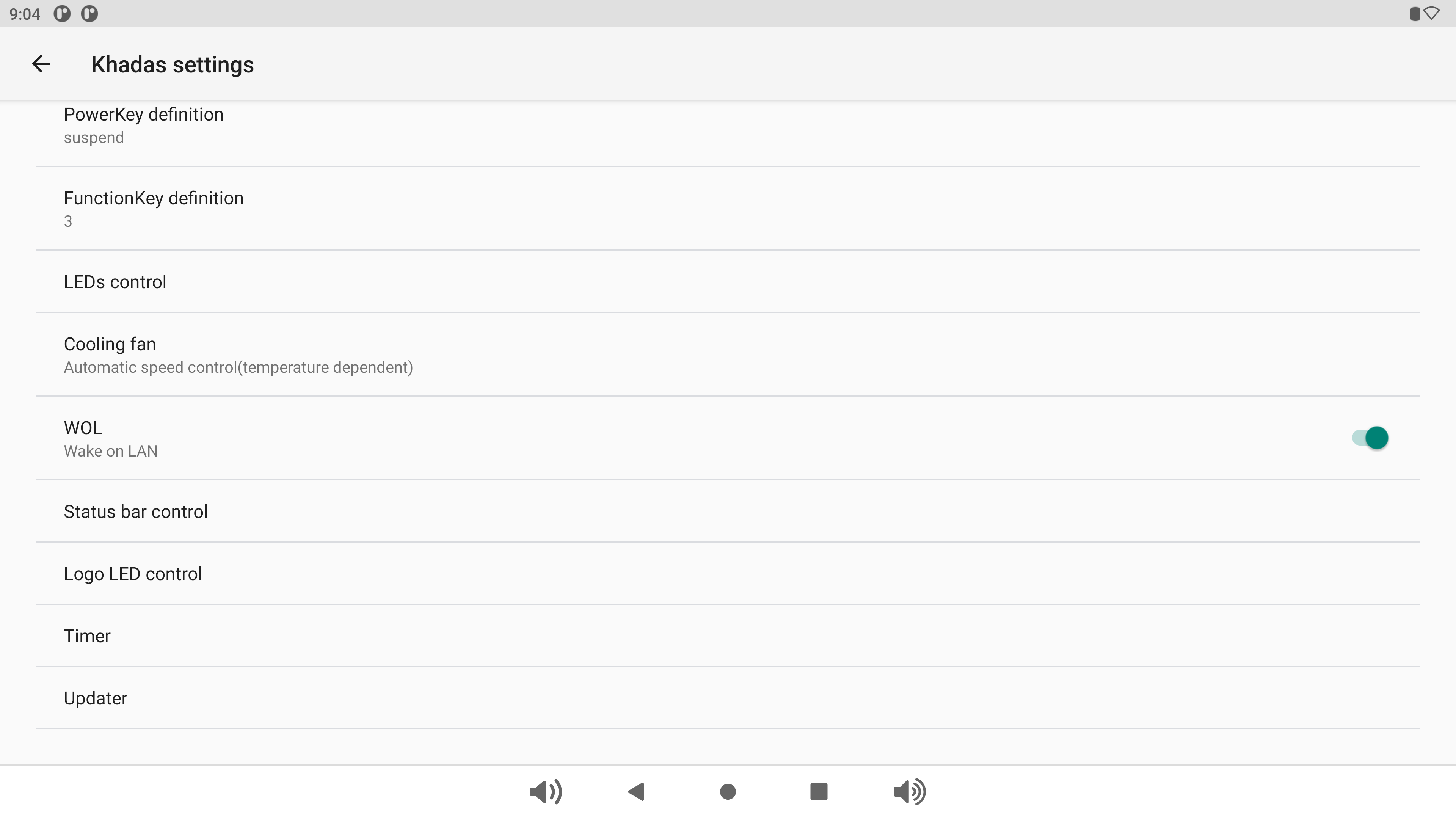
Test WOL
1. Connect VIM4 with your LAN network.
2. Power off VIM4.
3. Attempt to wake up your VIM4, via a Ubuntu device on the same LAN.
- Install the wakeonlan tool
1 | $ sudo apt update |
- Wake up your VIM4 using it’s MAC Address
1 | $ wakeonlan 02:ad:36:01:25:55 |