There are 5 ways to boot into Upgrade Mode:
- Keys Mode (Side-Buttons)
- Serial Mode
- Linux/Android Command Line
- TST Mode (Recommended)
- MRegister Mode
Usually, the first 4 methods will meet the needs of most users. In exceptional cases, for example you’ve burned the incorrect U-Boot, or your device can’t boot at all, you can use method 5: MRegister.
Keys Mode (U-Boot is Running Normally)
- Power on Edge.
- Long press the
Functionkey without releasing it. - Short press the ‘Reset’ key and release it.
- Count for 2 to 3 seconds, then release the ‘Function’ key to enter into Upgrade Mode. You will see the sys-led turn ON when you’ve entered Upgrade Mode (Loader Mode).
Serial Mode (For Developers)
- Refer this guide to setup your serial tool for Edge.
- Once again, make sure you’ve done the correct connections and setup.
- Hit any keys at the moment of bootup to stop autoboot. This step will let Edge boot into U-Boot Mode.
- Type
run updatein the terminal of U-Boot as below. You will see the sys-led turn ON when you’ve entered Upgrade Mode.
1 | kedge# run update |
- Type
run maskromon the terminal of U-Boot as below, and you will enter Maskrom Mode.
1 | kedge# run maskrom |
Android / Linux Command Line
- Refer to this guide to setup your serial tool for Edge.
- Once again, make sure you’ve done the correct connections and setup.
- Boot into Android or Linux command line.
- For Linux, execute
sudo reboot loader. For Android, executesuandreboot loader. The system will reboot and enter Upgrade Mode. You will see the sys-led turn ON when you’ve entered Upgrade Mode (Loader Mode).
TST Mode (Recommended)
- Power-on Edge.
- Quickly press the
Functionkey 3 times in 2 seconds, then release the key. - You will see the Power-LED (Blue) blink for about 3 seconds. After the Power-LED (Blue) turns OFF, this indicates that the board is in Upgrade Mode (Maskrom Mode).
MRegister Mode(Maskrom Mode)
- Power-on Edge.
- Use a tweezer to short-circuit the two pads of
Mregister, then without releasing… - Short press the
Resetkey and release it to boot into Upgrade Mode (Maskrom Mode).
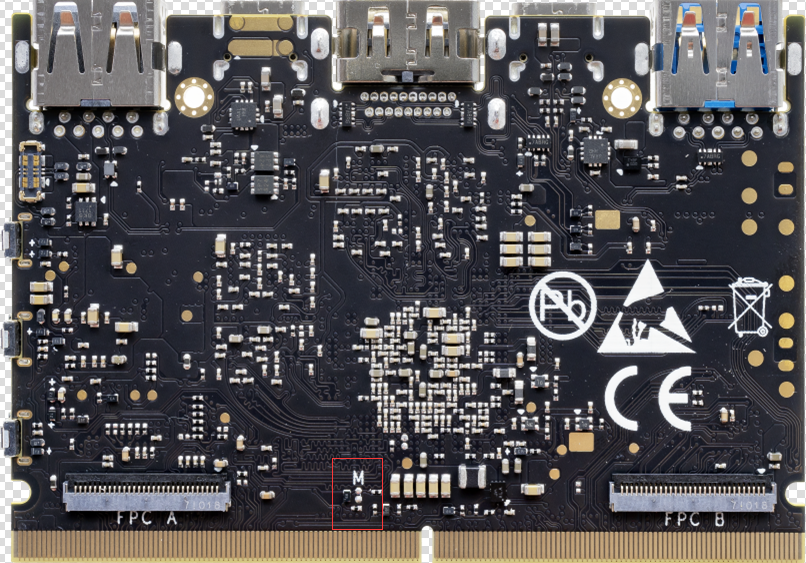
TipThe
Mregister is located on the backside of Edge