Edge-V
You won’t need an Edge-IO board to setup the serial debugger on an Edge-V. Just use the on-board GPIO pins, as shown in this picture (same as VIM1, VIM2, and VIM3).

Edge
If you’re using an Edge SBC, continue reading below:
Preparation
- A Serial Debugging Tool. In this guide, we will use a USB to TTL Converter. Ensure that it supports the
1500000baudrate. - Edge needs the Edge-IO breakout-board to support serial debugging.
Connections
Follow these steps to make the correct connections:
Connect Edge-IO board to Edge via the FPC connector.
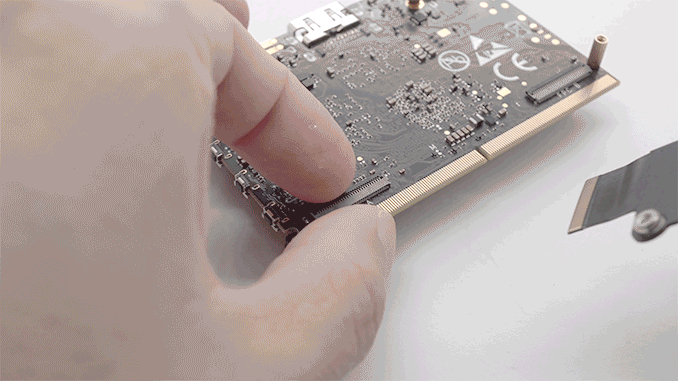
Connect all the GPIOs, and check that the Tx / Rx Pins are connected correctly:
- Tool Pin
GND: <—> Edge IOGND - Tool Pin
TXD: <—> Edge IORXD - Tool Pin
RXD: <—> Edge IOTXD
The connections should look like this:
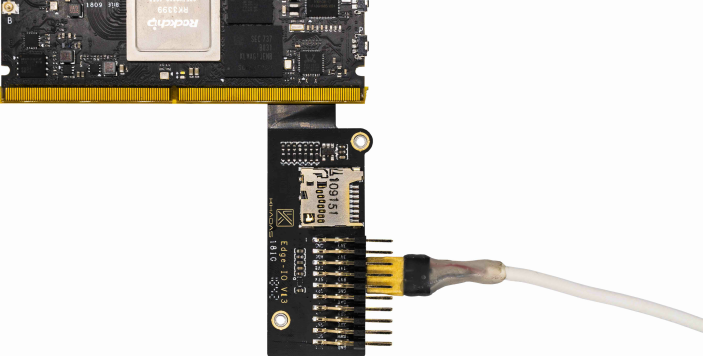
- Insert the USB-end into your Host-PC.
Setup Kermit Protocol (C-Kermit)
Install c-kermit:
1 | $ sudo apt-get install ckermit |
Add Access Permission
1 | $ sudo usermod -a -G dialout $(whoami) |
Add the following contents into ~/.kermrc to finish the setup:
1 | set line /dev/ttyUSB0 |
Enable 1500000 baudrate
To enable 1500000 baudrate, you need to replace the kermit binary. See Khadas Kermit to download, and execute the following commands:
1 | $ chmod +x kermit |
Run the command kermit to launch C-Kermit
Ensure that you have made the right connections, and if everything went fine, terminal will print this out:
1 | $ kermit |
TipIf the print-out contains the following line, you might need to check the step
Add Access Permissionabove.
SecureCRT Bug
If you use SecureCRT to connect the Edge-V or edge,maybe you will see this.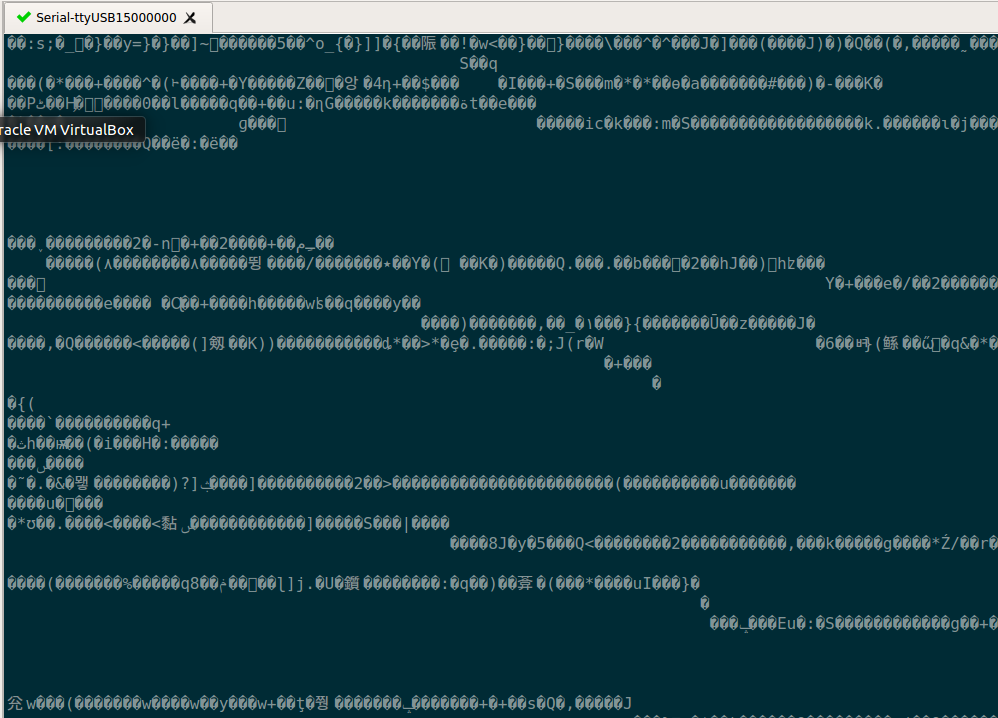
This is not caused by incorrect settings. This is a CRT bug. You need to follow my steps.
- Use kermit to connect you board,you will see the true log
- Close kermit,then use SecureCRT to connect you board.you will find all is fine.

NoteIf these steps don’t work, maybe you need to confirm your settings first.