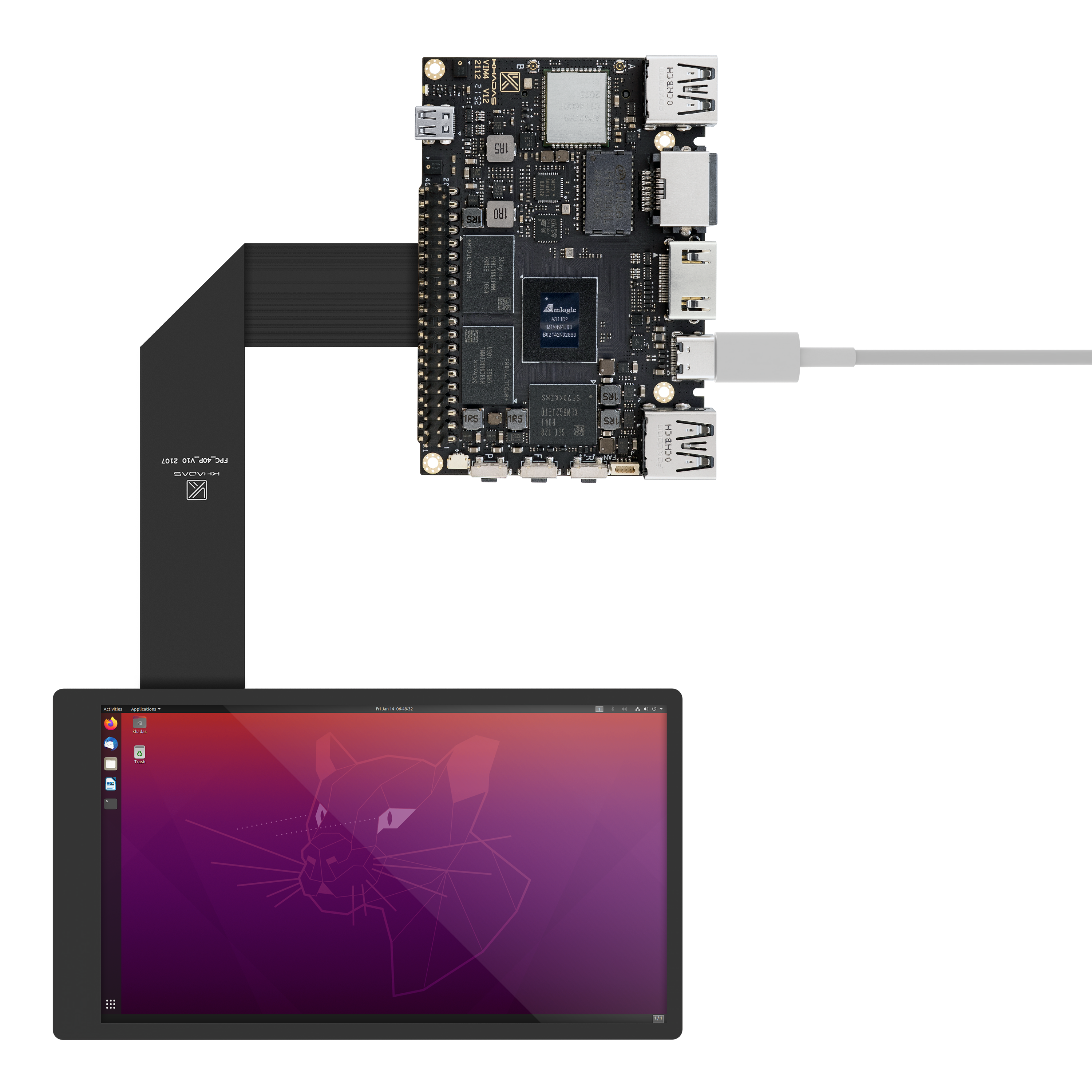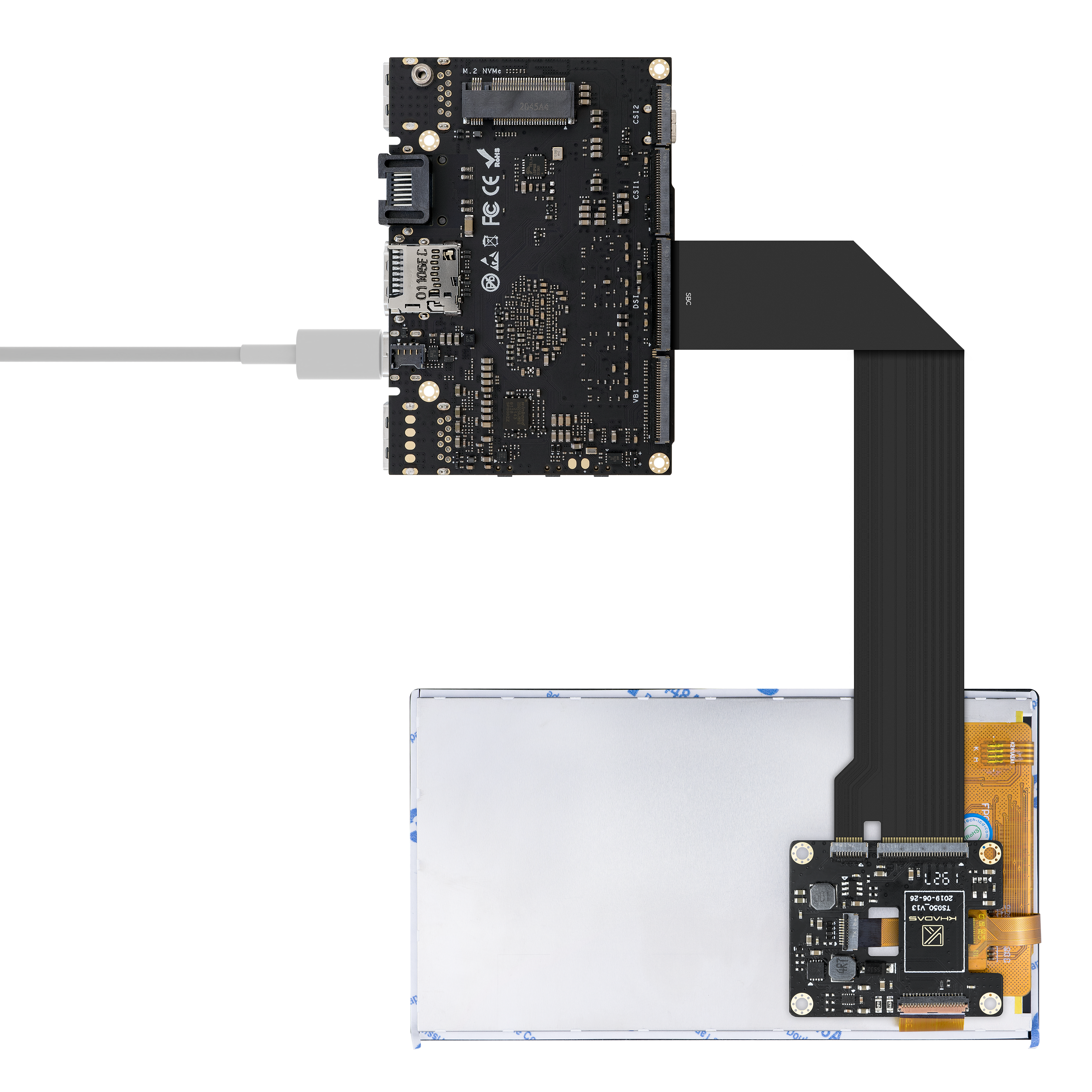需要增加Xorg配置文件和开机启动设置分辨率脚本。
- 创建Xorg配置文件
创建文件/etc/X11/xorg.conf.d/10-ts050-fbdev-rotate.conf包含如下内容:
1
2
3
4
5
6
7
8
9
10
11
12
13
14
15
16
17
18
19
20
21
22
23
24
25
| Section "Device"
Identifier "Configured Video Device"
Option "Rotate" "CW"
EndSection
Section "InputClass"
Identifier "Coordinate Transformation Matrix"
MatchIsTouchscreen "on"
MatchProduct "EP0000M09"
MatchDriver "libinput"
Option "CalibrationMatrix" "0 1 0 -1 0 1 0 0 1"
EndSection
|
- 增加分辨率设置启动脚本
创建文件/etc/xdg/autostart/panel-setup.desktop包含以下内容:
1
2
3
4
5
6
7
8
9
10
11
| [Desktop Entry]
Version=1.0
Name=pixel
Exec=xrandr --output "default" --mode "1920x1088"
Terminal=false
Type=Application
Categories=
GenericName=
X-GNOME-Autostart-Phase=Initialization
X-KDE-autostart-phase=1
NoDisplay=true
|
重启系统,屏幕就会自动配置成横屏。
Note上面的配置是旋转到横屏模式,你同样可以设置旋转到其他模式,只需要取消注释对应的模式即可。
还有一点要注意就是分辨率的设置,如果是横屏,分辨率要设置为1920x1088,如果是竖屏,分辨率要设置为1088x1920。
这些配置同样会影响HDMI显示,如果你想要用HDMI显示,那么需要移除这些配置。