VIM4: Only for Linux 5.4 image, mainline kernel image can use a more common way!
- Find
HDMI Resolutionapplication in the list of system applications.
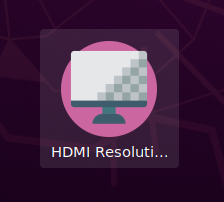
Click to open it.
Select resolution.
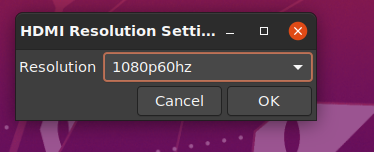
- Choose a resolution you want, then click
OK.
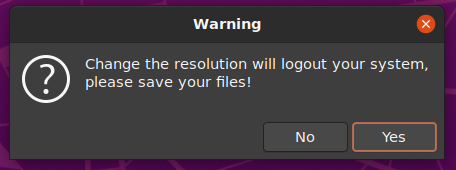
The system will automatically log out and the resolution setting will take effect.