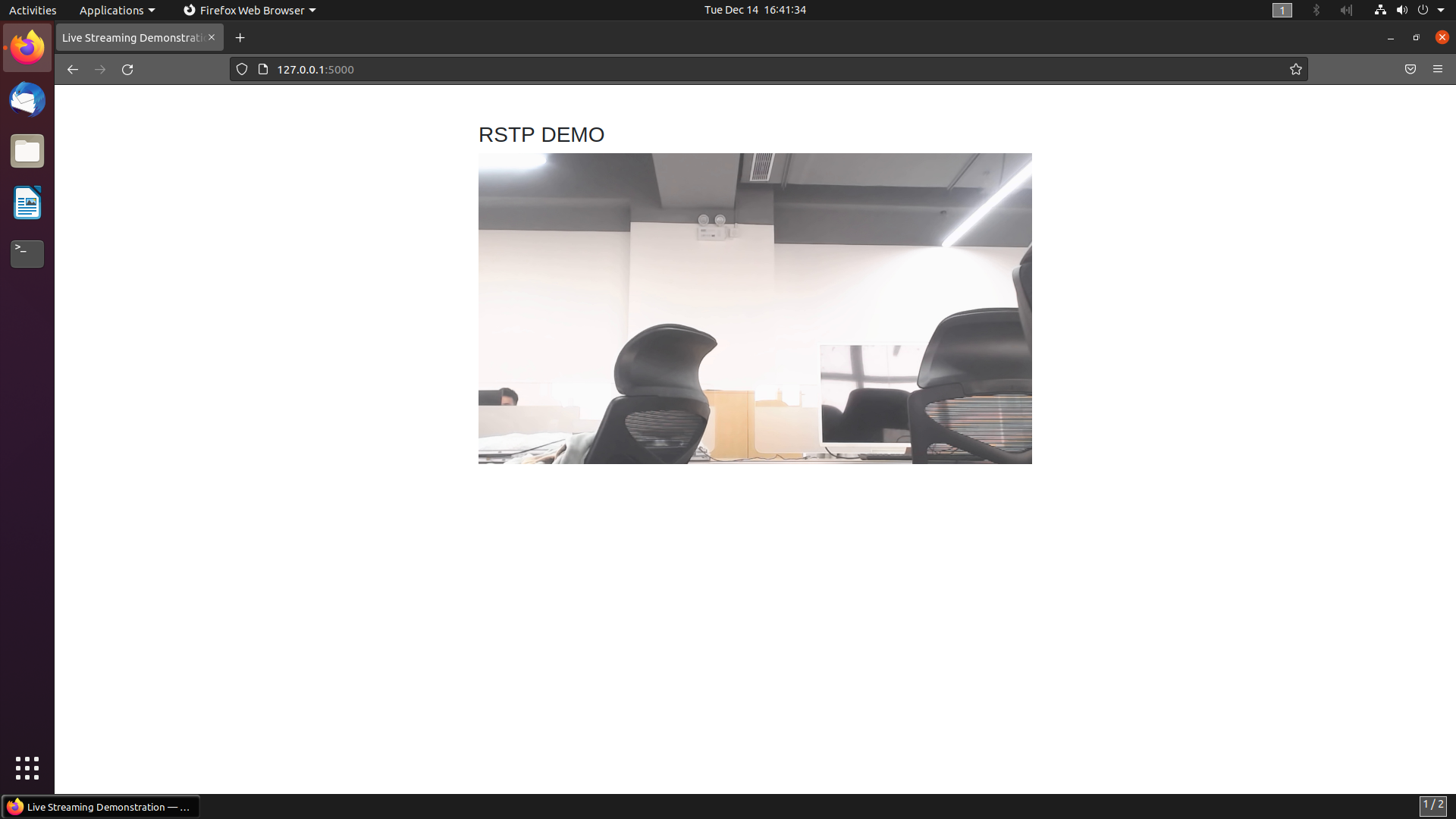This page introduces how to use the camera through RSTP stream on Ubuntu 20.04.
Installation dependencies
Demo mainly uses opencv and flask frameworks.
- Install opencv
khadas@Khadas:~$ sudo apt install libopencv-dev python3-opencv
- Install flask
khadas@Khadas:~$ sudo apt install python3-pip
khadas@Khadas:~$ pip3 instal flask
Run Demo
- Clone source code
khadas@Khadas:~$ git clone git@github.com:yan-wyb/rtsp-web-appliation.git
- Check camera node
Before plugin camera,
khadas@Khadas:~$ ls /dev/video* /dev/video0 /dev/video10 /dev/video11 /dev/video12 /dev/video13 /dev/videosync
After plugin camera,
khadas@Khadas:~$ ls /dev/video* /dev/video0 /dev/video1 /dev/video10 /dev/video11 /dev/video12 /dev/video13 /dev/videosync
Camera node is /dev/video1.
- Run Demo
khadas@Khadas:~$ cd rtsp-web-appliation/ khadas@Khadas:~/rtsp-web-appliation$ python3 rtsp.py --device 1 * Serving Flask app 'rtsp' (lazy loading) * Environment: production WARNING: This is a development server. Do not use it in a production deployment. Use a production WSGI server instead. * Debug mode: on * Running on http://127.0.0.1:5000/ (Press CTRL+C to quit) * Restarting with stat * Debugger is active! * Debugger PIN: 707-481-604
Open the link to see the effect of the Demo