This guide will show you how to write an SD/USB firmware to the eMMC.
Boot from SD/USB
- Write the firmware to an SD card or USB thumbdrive. To make a bootable media, please refer to: Install Image to SD-USB Storage.
Write OS Image to eMMC
- Run the eMMC installation script:
1 | khadas@Khadas:~$ sudo emmc-install |
- After the script starts, select option 1 to install the system into your eMMC.
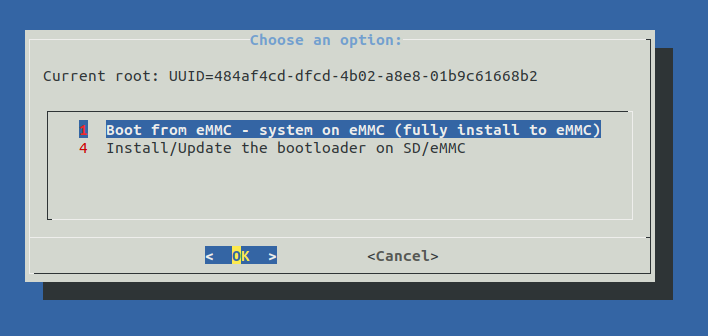
- Erase the eMMC.

- Format the eMMC, and burn the OS image.

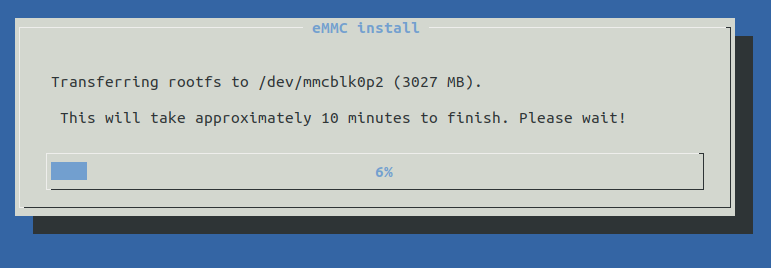
- After the installation is complete, select
Power off. Remove the SD card or thumbdrive, then reboot from eMMC.
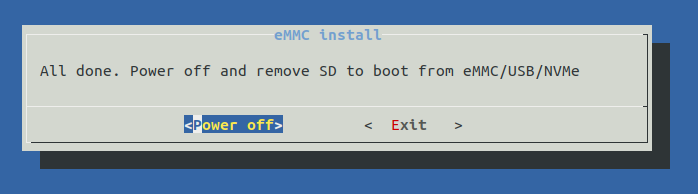
If you don’t want to boot from the eMMC immediately, you can choose Exit.