Get hwdecode demo
Hwdecode demo is not installed on the board by default, You need to download it from gitlab.
Gitlab repository address :https://github.com/khadas/khadas_android_hwdecode_app
Hwdecode demo app currently integrates three video format decode , as shown in the following figure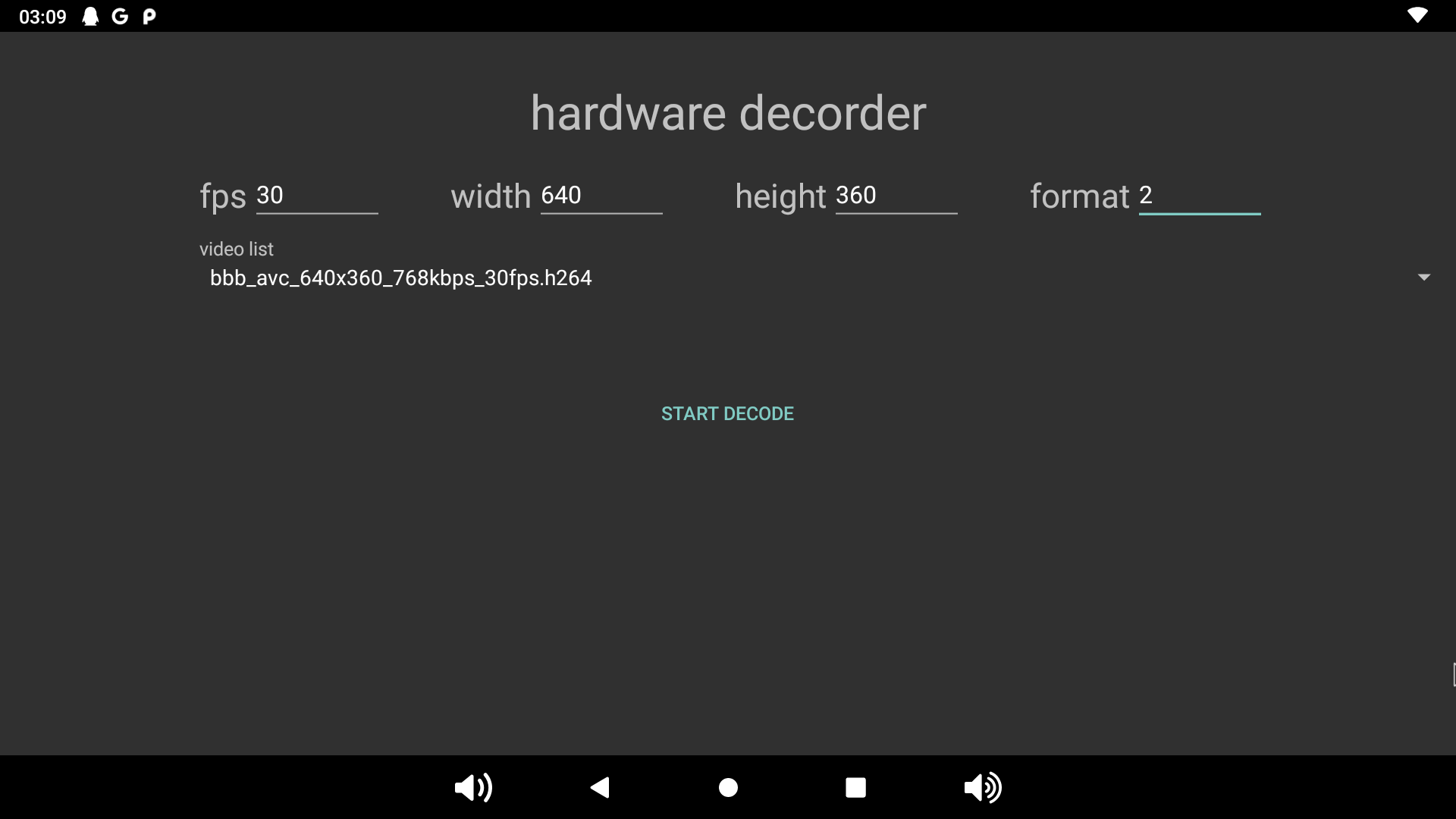
1 | Input parameter description |
Run hwdecode demo
After downloading the app source code, you can import it into Android studio to run it, or you can directly run it with adb install -t APK. Select the video to decode through video list,then click START DECODE button,then video will play.