VIM3 board use pwm by pwm_f gpio
There is no pwm_f configuration in dts configuration file, You need to add the following configuration in arch/arm/boot/dts/amlogic/kvim3.dts
1 | &pwm_ef { |
Confirm which physical pin corresponds to hardware pwm
PWM_F on VIM3 GPIO-Out
switch to root user
Ordinary users can’t control gpio, so they need to switch to root first
1 | kvim3:/ $ su |
set and open pwm
1
2
3
4
root@Khadas:~# echo 1 > /sys/class/pwm/pwmchip4/export
root@Khadas:~# echo 1000000 > /sys/class/pwm/pwmchip4/pwm1/period
root@Khadas:~# echo 500000 > /sys/class/pwm/pwmchip4/pwm1/duty_cycle
root@Khadas:~# echo 1 > /sys/class/pwm/pwmchip4/pwm1/enable
if you successfully turn on the hardware pwm, you can see the waveform through the oscilloscope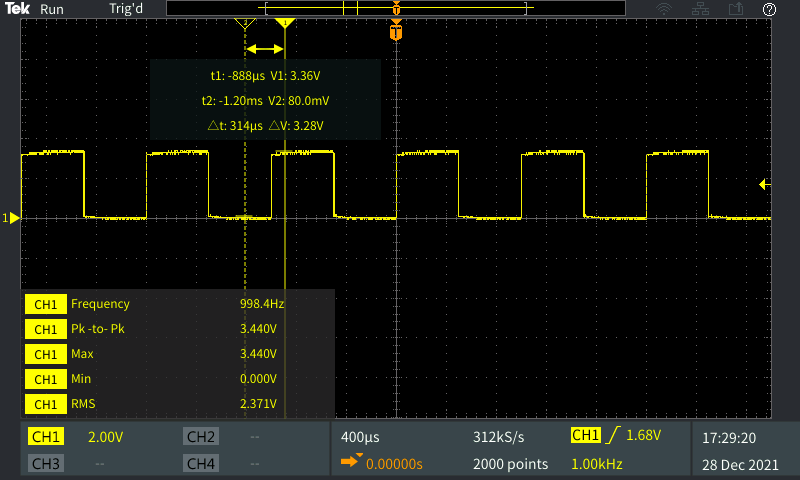
NoteIf you use an oscilloscope to check the waveform, remember that the board and the oscilloscope need to share the same ground
1 | root@Khadas:~# echo 0 > /sys/class/pwm/pwmchip4/pwm1/enable |