This guide shows you how to change the fan speed modes from within Ubuntu.
Here are two ways to set the fan:
- Apply settings through the system, for desktop firmware.
- Set up via the command line, using desktop and server firmware.
1. Open Fan Settings
Find the app called Fan Settings from within your application list.

Click to open it.
- Select Fan Speed Mode
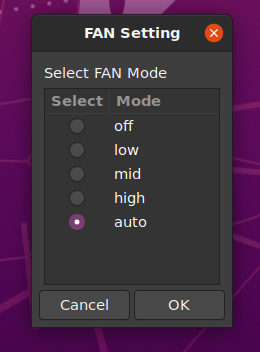
Select the fan speed mode that you want, the default is auto.
- Choose to either save the mode, or exit discarding changes.
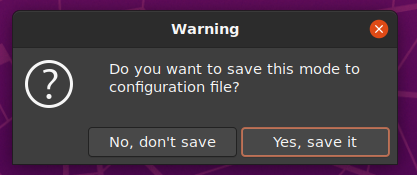
Type your password.
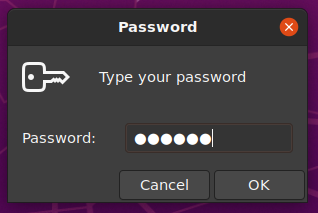
- Set the fan mode:
1 | $ fan.sh off |
- Read the fan mode:
1 | $ fan.sh mode |
- Set the fan speed:
1 | $ fan.sh high |
- Read the fan speed:
1 | $ fan.sh level |
- Read CPU temperature:
1 | $ fan.sh temp |